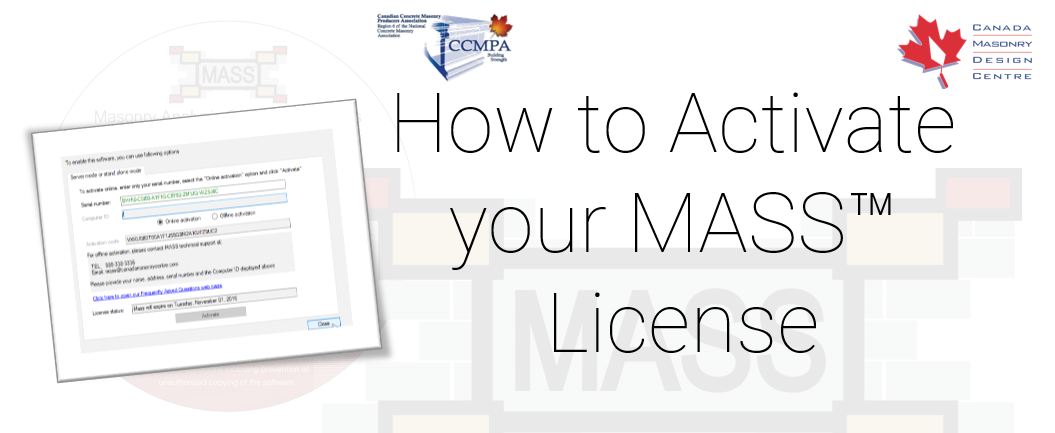Whether you are activating for the first time or renewing your license, this guide will help you gain access to the full MASS software
In order to be able to activate MASS, you need to know your serial number which starts with the letter B and is 31 characters long.
The example used here will be: BHHI0C0I00A1F1GC8F822M1JGWZSJ6C
You can find it on your MASS website dashboard (link will open in a new tab). Don’t have a serial number? You can purchase yours on the MASS website store by clicking here.
If you have an internet connection, the easiest way to activate is Online
If you’ve already tried to activate online and it didn’t work, click here. If you don’t have any internet connection at all, click here.
For an online activation, all you need to do is enter your serial number and click Activate.
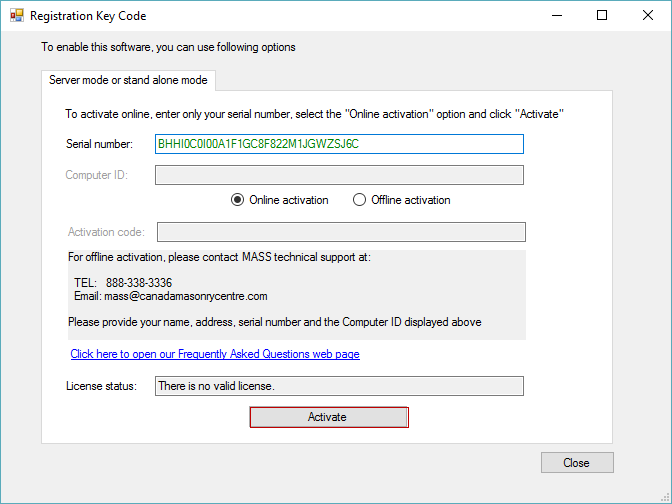
Serial number text red instead of green? Click here
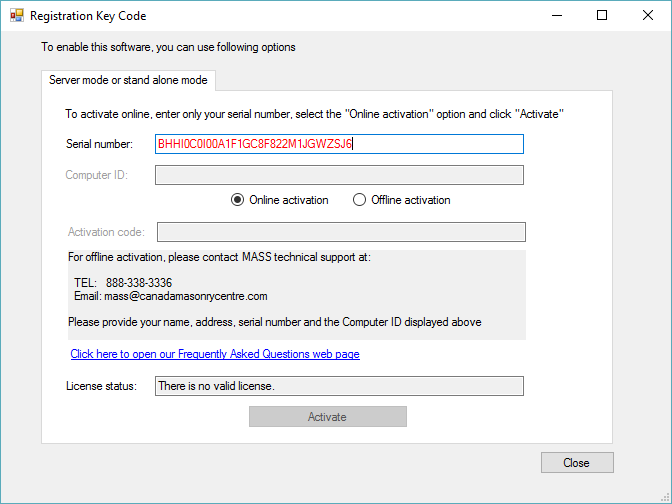
Once you have clicked Activate, a form will open requesting your information. Enter this all in and then click Submit.
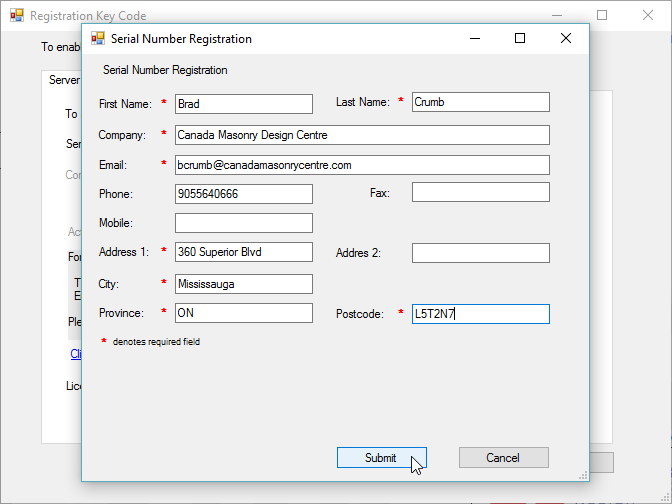
You’ll know it worked if you see the following before the Serial Number Registration window is closed
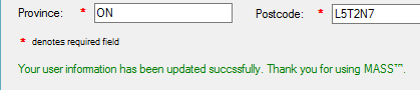
If you are getting a message saying that you don’t have an internet connection but you can still receive emails and view web pages, you aren’t alone! Click here to quickly get around this error.
When you are taken back to the main Registration Key Code window, you’ll notice that next to License status, it will list an expiry date. At this point, you are activated and can close the window. The welcome screen will show your updated activation status the next time you launch MASS as well.
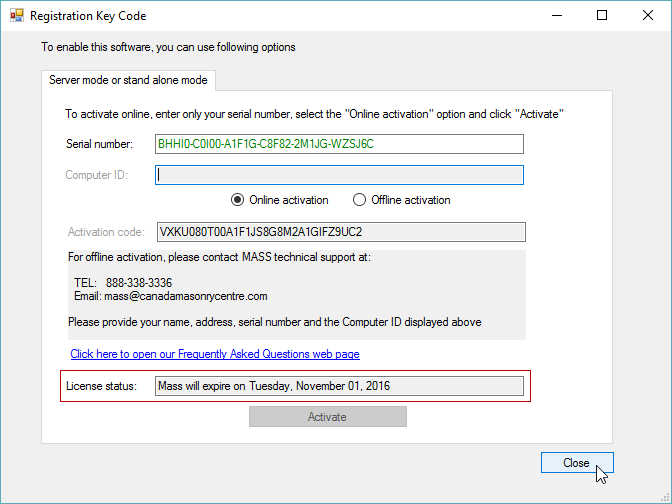
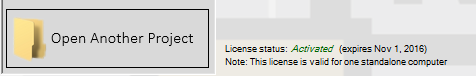
No internet? No Problem!
We’ve always had the option of activating offline because not every computer has internet and even for the ones that do, there can be problems that come along. Click here to jump to the Offline Activation guide. Please be advised that this involves contacting MASS technical support so activation may not be possible outside of regular business hours.
Still looking for answers?
Please do not hesitate to call or email CMDC for all technical and non-technical software inquiries. Among all of the many cervices provided by CMDC, timely and effective technical support is always just an email or phone call away!